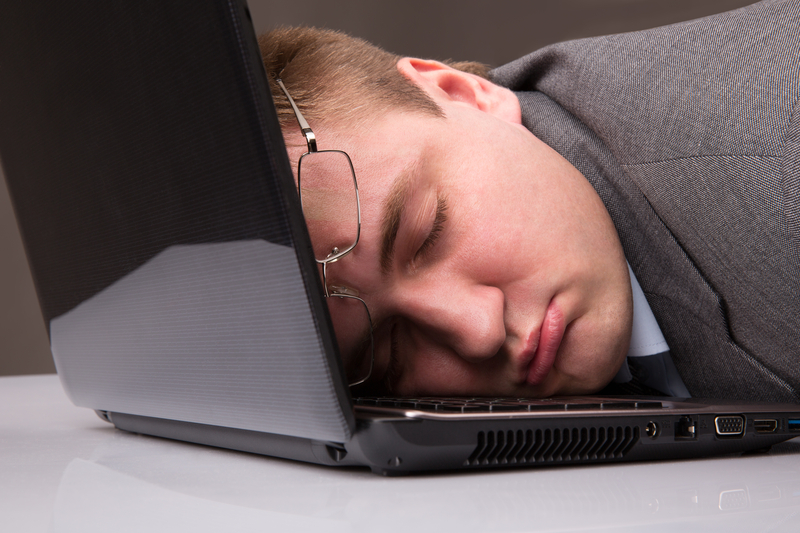Prior to the COVID-19 pandemic, teachers taught their students in a classroom, business meetings were held in the conference room of a company, and family get-togethers happened around the dinner table. That all got turned upside down with the pandemic. But thanks to today’s technology, people can still meet in a virtual environment. Zoom, Teams, FaceTime, Skype, GoToWebinar, and other virtual meeting platforms allowed school, business, and family gatherings to happen virtually. However, there is a cost associated with this: Zoom Fatigue.
What is Zoom Fatigue?
Do you feel completely wiped out after a day of virtual meetings? If so, you’re not alone. Google the phrase “zoom fatigue” and you will find hundreds of articles regarding this syndrome, along with a variety of tips to help you cope. According to an article in Psychiatric Times, it is defined as “the tiredness, worry, or burnout associated with overusing virtual platforms of communication.”
The Causes
There are many factors that play into this. The most common are:
- Lack of non-verbal cues
- Increased eye-contact
- Excessive visual stimulus
Importance of Non-Verbal Cues
People rely on non-verbal cues to understand what is being said to them. In fact, experts estimate that 70-93% of all communication is non-verbal! If you are having a face-to-face conversation with someone, you are aware of the other person’s body language, facial expressions, and tone of voice, in addition to the words they use. That allows you to interpret a phrase like, “I can’t wait for the holidays” as excitement or sarcasm based on the tone of voice or body language.
Enter the virtual environment, and all those unspoken ways we communicate are removed. We can only see a person’s face and hear their words. That means our brains have to work much harder to understand what is being said. The extra mental effort makes us tired.
Too Much Eye Contact
In a normal meeting situation, it’s normal to look at the person speaking. However, most people will also shift their gaze to the notes they are taking, glance at another person in the room, look at the presentation, or even briefly look out a window.
When you have your display set in gallery view, you can see every person in the meeting whether they are speaking or not, all at the same time. This amount of eye contact is much higher than what you experience in a face-to-face meeting. It also feels like people are staring directly at you, which creates anxiety.
Faces on a monitor display can also appear too large, which makes it feel like they are physically very close to you. This can feel threatening or too intimate. Experiencing those strong emotions for hours each day is not natural and causes fatigue.
Visual Overload
Rather than looking at one or two people in a single environment, during a virtual meeting you are seeing multiple people in multiple environments simultaneously. Your brain can only process one speaker and one environment at a time. Throw in the added distractions of someone’s child or pet running through the background can put your brain on cognitive overload.
The solution
Virtual meetings aren’t going away, so it’s important you find ways to manage your meetings to keep your mind fresh and energized. Here are several tips to help you cope with Zoom Fatigue.
- Limit virtual meetings to no more than three days a week
- Schedule 1:1 meetings by phone whenever possible
- Spend more time on phone calls to help you recognize auditory cues such as intonation, inflection, and rate of speech
- Take breaks between video meetings
- Go outside between meetings, or look out a window
- Get up, stretch, and walk around for a few minutes before joining the next call
- Turn off your video feed periodically
- Change your screen settings so you don’t see your own face on the display
- Minimize the gallery view so faces don’t appear to be too close
- Set up a simple green screen so you can easily change your background to a beach or other relaxing scene (see Chapter 10 in Lead Virtual Great Meetings for tips to do this)
- Declutter your work space so your background in videos can be less distracting to others (and encourage your team members to do the same)
- When leading a meeting, give your participants the option to turn off their video feed.
- Keep meetings as short as possible
While you may not be able to completely eliminate Zoom fatigue, taking steps to reduce it will give you a sense of empowerment, put you in control, and increase your productivity. That’s a win for you and your company.